Workflows

Primus Workflows
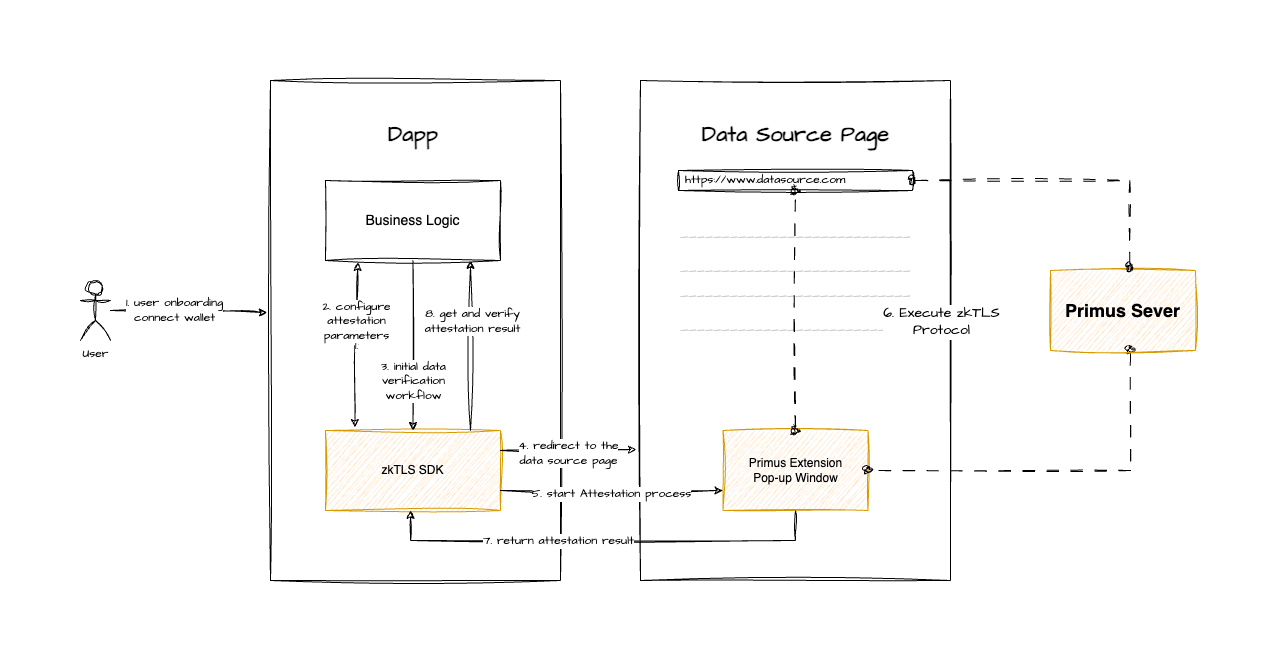
The Primus Extension is required to complete the zk-TLS process on the data source page. When using the zk-TLS SDK, prompt users in your dApp to install the latest version (above 0.3.15) of the Extension, as it is required.
1. Create/Search Template: Log in to the Primus developer console and create or search for an application template, which is a key step in app creation.
2. Create App: Use the template to create an app, set its name, and describe the required information for integrating the Primus zkTLS SDK.
3. Configure Verification Parameters: Ensure the SDK parameters are properly configured before starting the verification process.
4. Redirect to Data Source: The dApp redirects the user to the data source page. After logging in, a pop-up window will appear in the top-right corner.
5. Start Verification Process: The user clicks the "Start" button in the pop-up to initiate the verification process. If login is required, complete it first.
6. Execute zk-TLS Protocol: The zk-TLS protocol completes the privacy-preserving verification during the process.
7. Verify Attestation Result: The dApp retrieves the result from the SDK and verifies Primus' signature to ensure its trustworthiness.
8. Execute Business Logic: Based on the verification result, the dApp performs the corresponding business logic, such as submitting the proof on-chain or other operations.